It is common for taxpayers to make mistakes while filing their tax returns. Like taxpayers, people working in the tax department can also error sometimes. Under Section 154 of the IT Act, the Assessing Officer of the tax department can rectify any error made when passing an order.
Who is an Assessing Officer? What errors can be rectified under Section 154? Here’s everything you should know.
Who is an Assessing Officer?
When you file your tax return, the IT department processes the same before sending an intimation. An AO or Assessing Officer of the IT department is responsible for checking the tax returns filed by the taxpayers in their jurisdiction. It is the job of the AO to ensure that the details contained in the intimation match with the details you submitted in your tax return.
In some cases, there can be a mismatch in these details. For instance, the refund amount might be lower than what you have claimed in the tax return. In such cases, taxpayers can file a rectification request under Section 154 of the IT Act.
What Errors Can Be Rectified Under Section 154?
Under Section 154, you can get the following errors rectified:
- Arithmetic errors
- Errors of fact
- Clerical mistakes
- Errors that arise due to overlooking the tax provisions
- Mistakes in Tax Deducted at Source(TDS) of Tax Collected at Source (TCS) statements
Some of the examples of such errors include:
- Mismatch of advance tax
- Mismatch of tax credit
- Incorrect gender
- Additional details related to capital gains not submitted while filing tax returns
If the order or intimation received by a taxpayer has any of these mistakes, they can file a rectification request for intimating the same to the tax department. The AO will make appropriate corrections if the rectification request is accepted. In some cases, the tax department might also rectify the mistake on its own.
How to File a Rectification Request Online?
Here are the steps you can follow for filing a rectification request online:
- Visit https://www.incometax.gov.in/iec/foportaland log in to your account
- Open the “Services” menu and click on “Rectification.”
- In the “Order/Intimation to be Rectified,” choose “Income Tax” and enter the assessment year for which the rectification needs to be filed before clicking on “Continue”.
- Depending on why you are filing the rectification request, enter the “Request Type”.
- If you are filing the request for an error in your tax return, select “Return Data Correction (XML)”.
- In the pop-up window, you can select up to four reasons why you are filing the request and upload the XML file.
- If you are filing the request as you want the return to be reprocessed, choose the ‘Only Reprocess the Return’ option.
- You are not required to upload your tax return if you want to get the return reprocessed.
- Submit the rectification request and note the “Reference Number”.
- You can use the “Reference Number” to check the status of your rectification request.
Once the tax department processes your request, you will receive the rectification intimation under Section 154.
Always Review the Tax Returns Intimation Carefully
While it is not common for the tax department to make mistakes, there can be instances where the details in the returns intimation are incorrect. In such cases, you can file a rectification request so that the AO makes the applicable changes.
When you receive any intimation or notice from the tax department, review the same to ensure that all the details are correct. When filing tax returns, double-check all the details and documents you are submitting to avoid any mistakes or delays.

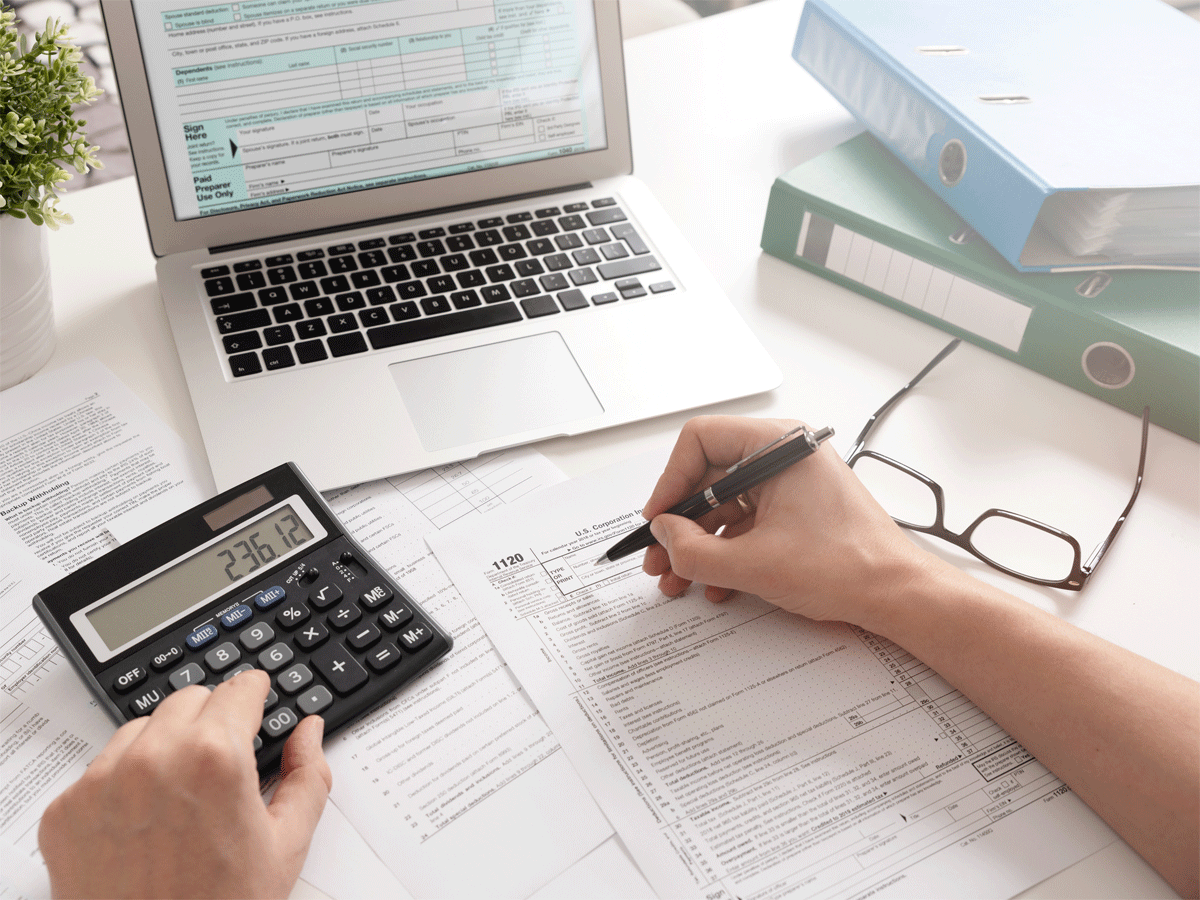

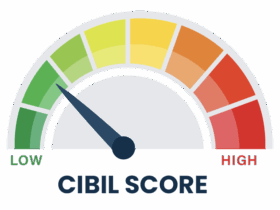







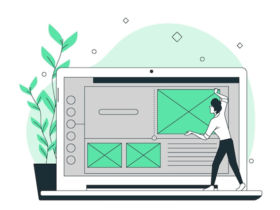

Leave a Reply